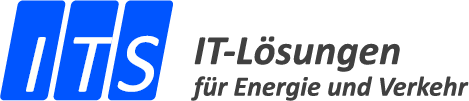RePLANT

RePLANT is a software for the technical and commercial management as well as the administration of regenerative power plants, for example wind energy or photovoltaic systems. In addition, RePLANT can also be used for systems such as substations and network infrastructure or peripheral systems. The representation of all forms of energy in real time and cross-park plant enable permanent system monitoring while ensuring that administrative tasks are handled efficiently at the same time.
The entire system is modular and can be extended flexibly. The modules below are available:
- Plant data acquisition and evaluation
- Control room with real time depiction
- Configurable dashboard
- Maintenance
- Spare parts handling and stock management
- Commercial operations management and accounting
- Reporting
- Administration
- EisMan-billing with automatic calculation and documentation of peak or flat-rate billing procedures
- TR10 Monitoring Modul
- Mobile access through Apps
- Web portal for quick and easy customer information
Main features:
- High degree of flexibility
- Comprehensive configuration options
- Variable processing depth
- Very clear layout
- Active control
- Quality optimisation
- Time savings due to abbreviated work procedures
- Central data management of all information (plant data, contact information, documents etc.)
The modular program layout allows quick and safe implementation of customer-specific adaptations. Database fields can be freely defined by the customer. The application server and the database are UTF-8-compatible and thus basically cover several languages.
RePLANT is intended for operations managers, operating companies managing operations (municipal utilities), onshore/offshore control centres and commercial operations managers. RePLANT can operate plants combining different types of energy as one virtual power station. The RePLANT Monitor App provides information about the operating condition of the plants on smartphone or tablet. The RePLANT Web Portal serves for representing of data for your customers in a separate web portal.
Control Room as the Central Function
The navigation tree represents the plant condition according to the prevailing priority. The information that is most important to the operator is displayed for each form of energy and the selected plants. The status of each system can be immediately identified on the color-coded display.
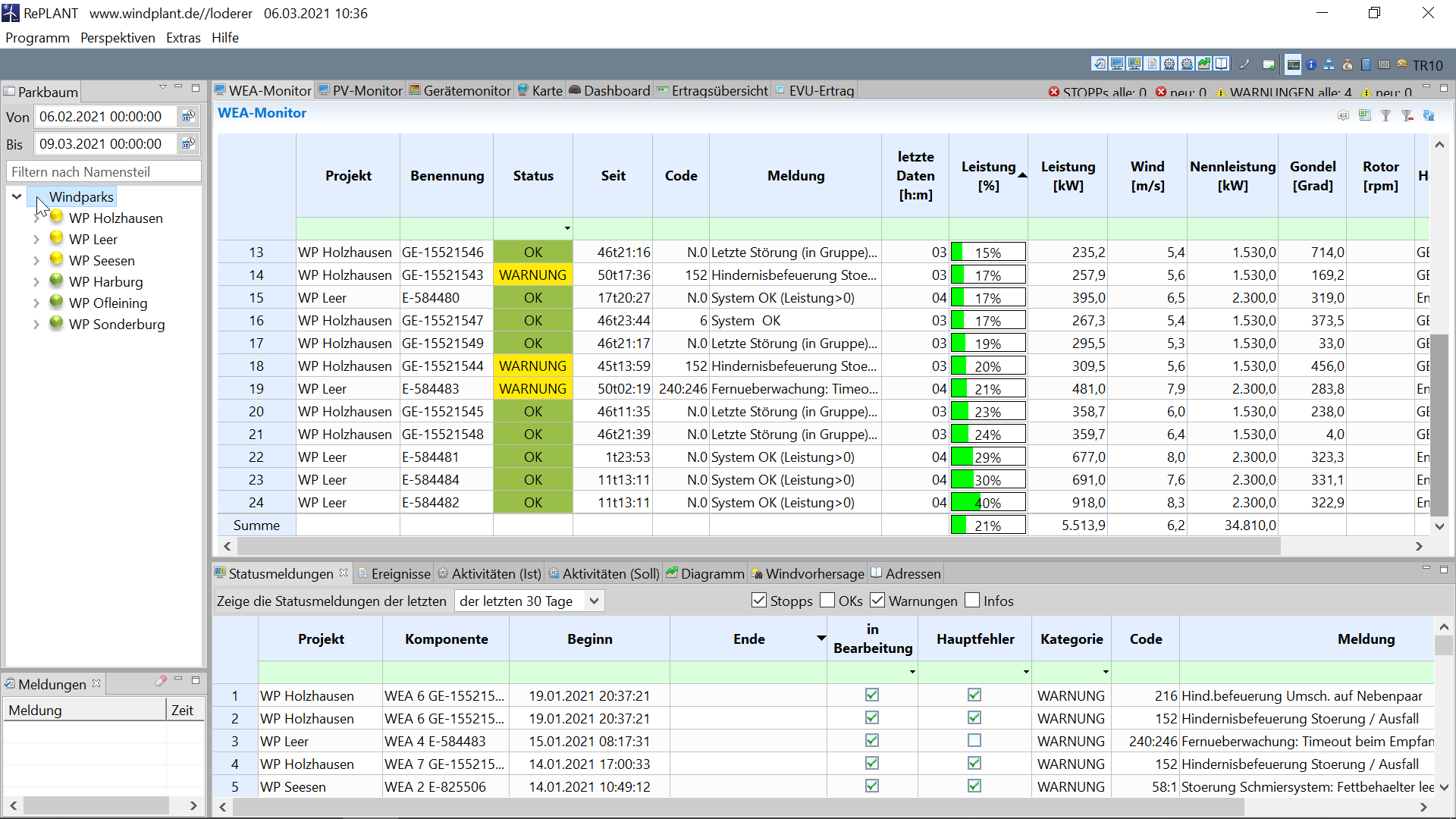 The most important facts at a glance, at all times.
The most important facts at a glance, at all times.
Associated data such as plant data, status messages, events and activities are automatically assigned and displayed. Geographic information relating to the location coordinates can be displayed either in maps or in satellite images. In addition to load management, the operations manager hast he option to intervene in plant control by means of START, STOP and RESET.
Technical Operations Management
Gaphic evaluation
The evaluations are easy to handle and very comfortable. All measured data can be converted into any output form. Similar plants can be compared. Plant selection is by drag & drop.
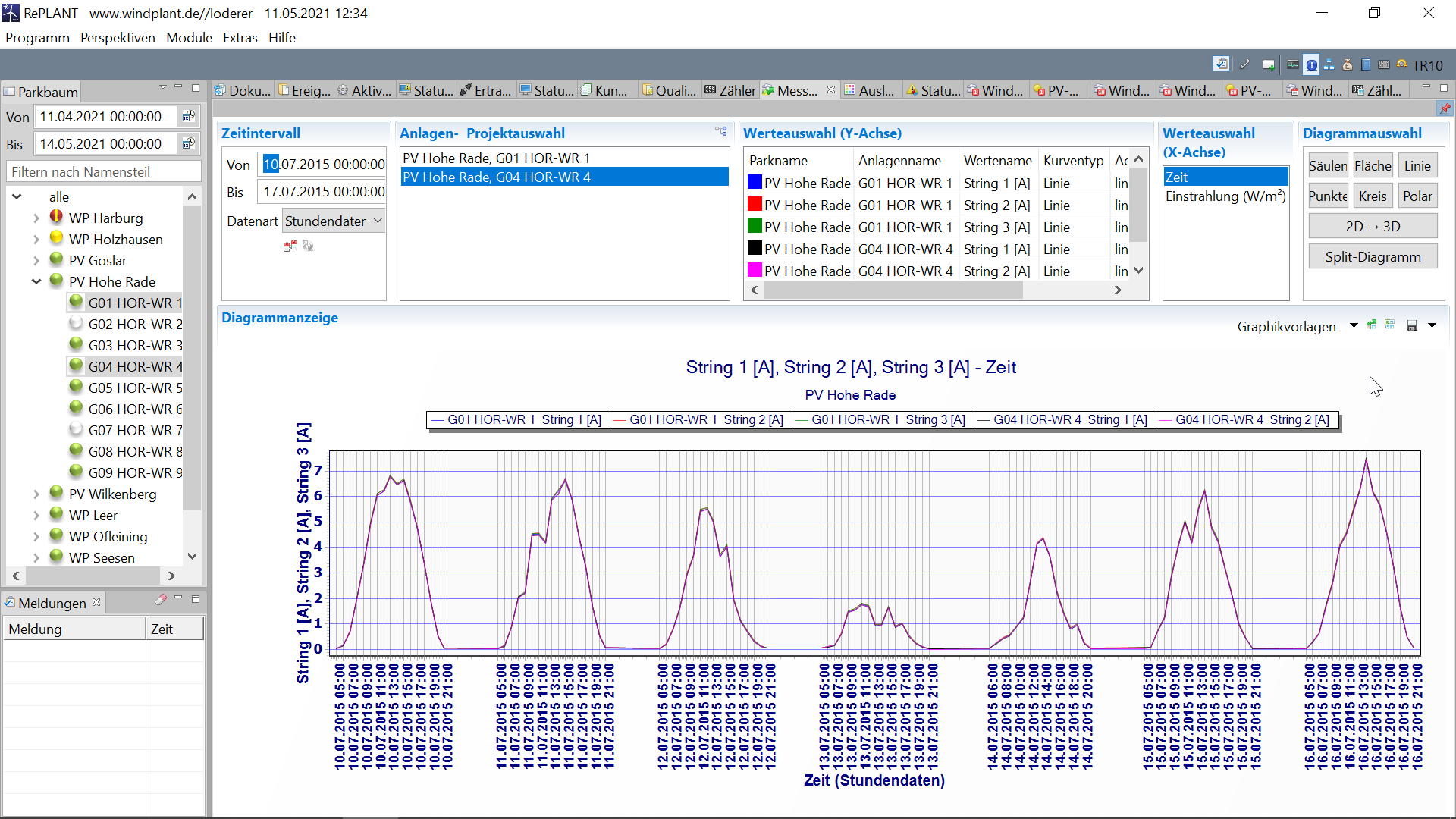 Example of graphic evaluation: representation of the string currents of several photovoltaic inverters.
Example of graphic evaluation: representation of the string currents of several photovoltaic inverters.
Further Programs and Functions in Technical Operations Management:
- Raw data, status messages, status codes, availability, yield loss calculation
- Activities on the plant: repairs, maintenance, inspections etc.
- Events (life file)
- Own alarm management
- Active control
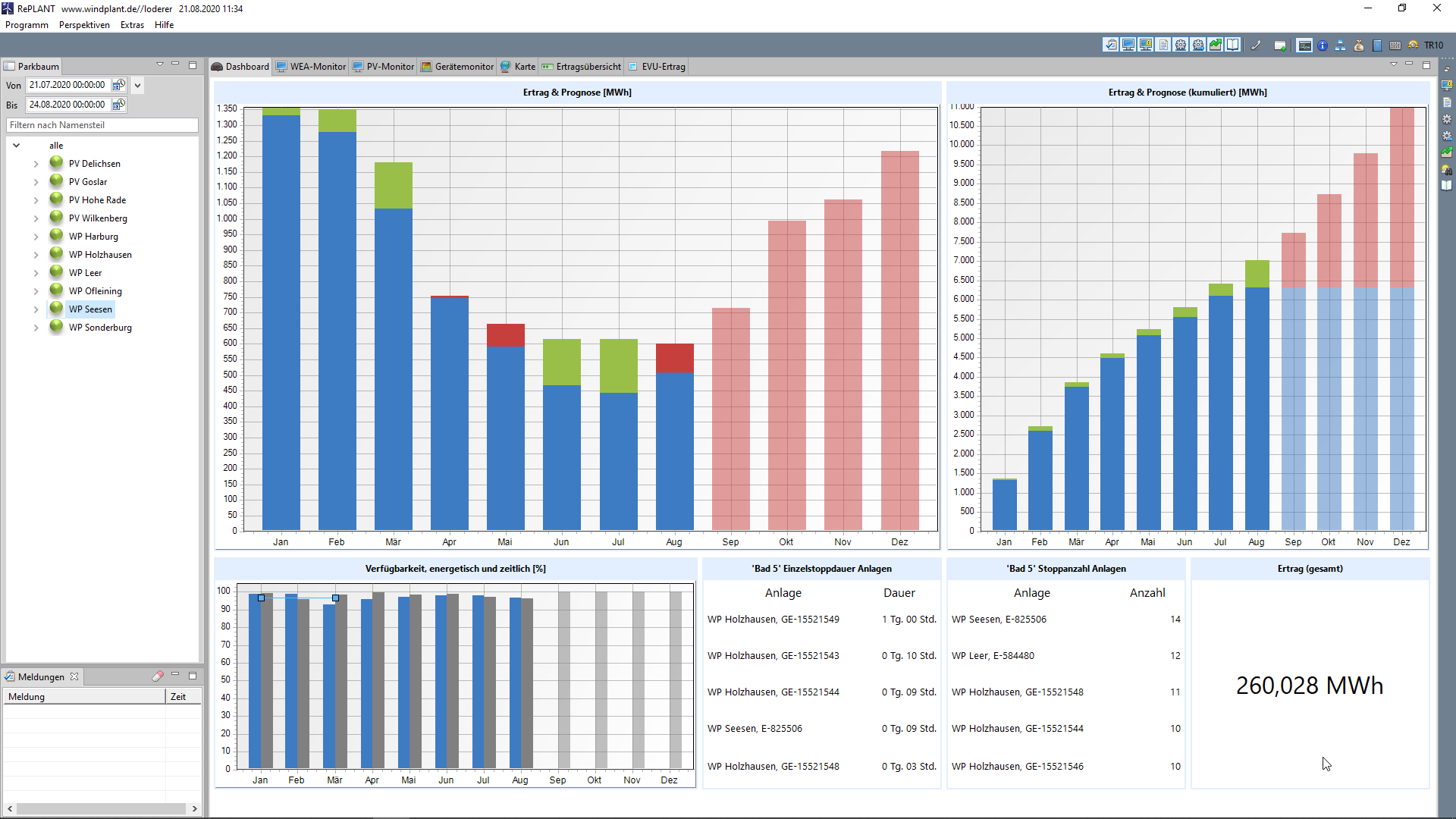 Configurable dashboard for easy overview of key performance indicators.
Configurable dashboard for easy overview of key performance indicators.
Inspection and Maintenance
Quality assurance, recurring events: maintenance schedule, spare parts handling and stock management.
Commercial Operations Management/Accounting
Contract modules
Business transactions:
- Electric utility remunerations
- Wind power plant remunerations
- Operations management contracts
- Transformer substation operating costs
- Purchased electric energy
- General distribution of costs
- Contracts of use / leases
- Accounting for limited partners
Keywords:
- Different intervals for regular payments (minimum payment / performance-dependent payments)
- Automatic generation of payment schedules from contract dataAutomatic generation of invoices and credit notes from the monthly payment schedule
- Counter (commercial)
- General commercial functions
- Fundamentals such as currencies, cost objective management, procurement, invoices, DATEV interface, fields management.
Reporting
The operations management reports (month/quarter/year) are generated automatically, maintenance and downtimes, yield losses and the energetic availability are calculated. Different output formats in are available in different configurations.
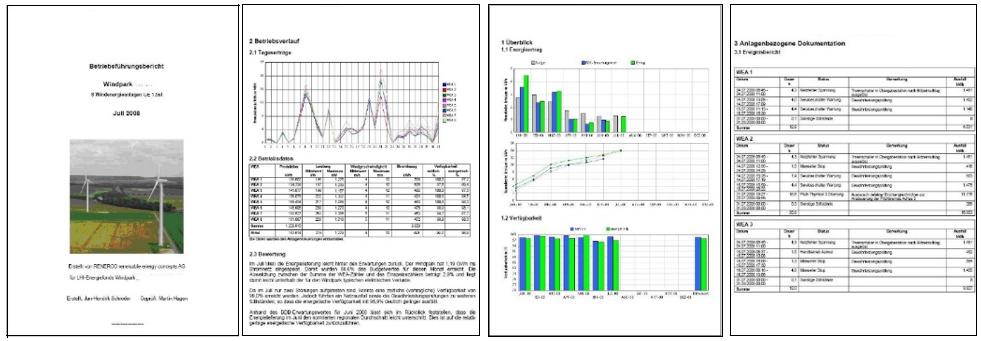
Example of a report.
Administration
Personnel administration, access control, plant specification, authorisation, configuration, customizing, address management, key management, fields, document management, general Excel-Interface.
Separate Web Portal
The portal is based on the RePLANT data and makes these data available to owners, limited partners, direct sellers, financial service providers or management staff in a simple and clearly arranged layout. The RePLANT web portal is managed directly in RePLANT and does not require any special knowledge.
Access to the data shown below is possible from any computer via the internet, provided access is authorized. Every authorized user can see only those plants for which he/she has been authorized before.
The object selection allows displaying either individual plants, entire parks or all plants. Hourly, daily, monthly or annual data are available after selecting the time range. Information about wind speed, yield, scheduled yield and availability is displayed both in tables and graphically. Activities and malfunctions can either be displayed or hidden, depending on individual requirements.